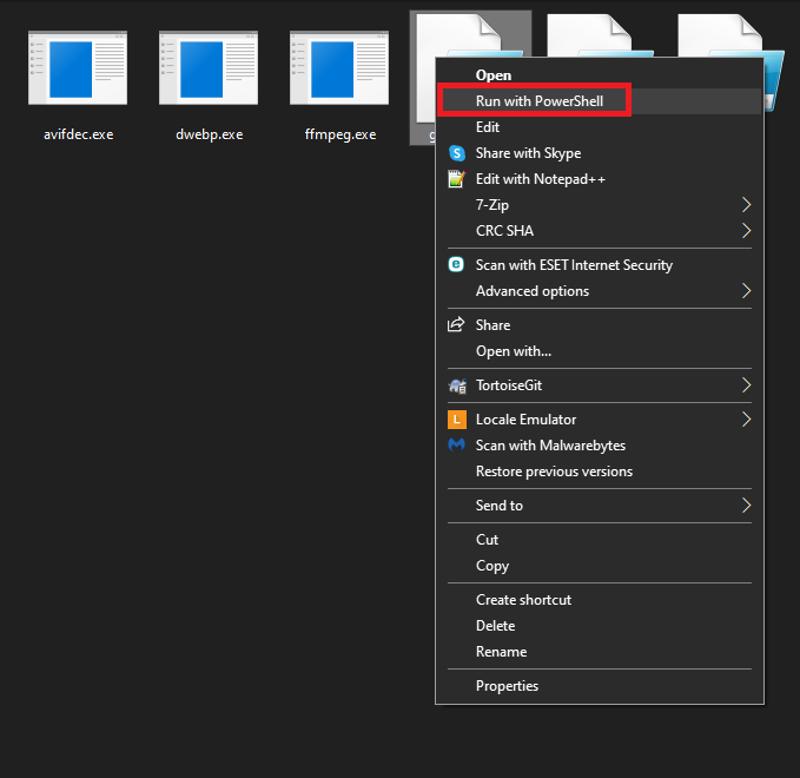ComfyUI Advanced Upscaler (custom nodes required)
файл на civitaiстраница на civitaiFound my upscaler useful? Support me on ko-fi https://ko-fi.com/bericbone
An upscaling method I've designed that upscales in smaller chunks untill the full resolution is reached, as well as an option to add different prompts for the initial image generation and the upscaler.
The idea is to gradually reinterpret the data as the original image gets upscaled, making for better hand/finger structure and facial clarity for even full-body compositions, as well as extremely detailed skin.
This version is optimized for 8gb of VRAM. If the image will not fully render at 8gb VRAM, try bypassing a few of the last upscalers. If you have a lot of VRAM to work with, try adding in another 0.5 upscaler as the first upscaler. Differnent models can require very different denoise strength, so be sure to adjust those aswell. There are preview images from each upscaling step, so you can see where the denoising needs adjustment. If you want to generate images faster, make sure to unplug the latent cables from the VAE decoders before they go into the image previewers.
For those with lower VRAM, try enabling the tiled VAE and replacing the last VAE decoder with a Tiled VAE decoder. This can also allow you to do even higher resolutions, but from my experience, it comes at a loss of color accuracy. The more tiled VAE decoders, the more loss in color accuracy. There's still some color accuracy loss even for the regular VAE decoding, so if you wanna use as many as I do is up to your preferences and the checkpoints you work with. You can reduce this by using fewer upscalers.
The detail refinement step needs a very low denoise strength. try not to go above 0.2. Might need as low as 0.03 or lower. This step is to add a layer of noise that makes skin look less plastic, and to add clarity.
There's some logic behind why the scaling factors are gradually decreasing which I won't go into it too much. basically, the lower scale factor the more smaller details are being worked on in relation to the denoise strength.
If you want to lower the schedulers from karras back to normal, please be aware that you need to reduce the denoise strength drastically. different schedulers applies noise differently.
ComfyUI custom nodes needed to use this:
https://civitai.com/models/20793/was-node-suite-comfyui
https://civitai.com/models/33192/comfyui-impact-pack
https://civitai.com/models/32342/efficiency-nodes-for-comfyui
ESRGAN (HIGHLY RECOMMENDED! Others might give artifacts!):
https://github.com/xinntao/Real-ESRGAN/releases/download/v0.2.5.0/realesr-general-wdn-x4v3.pth
VAE: https://huggingface.co/stabilityai/sd-vae-ft-mse-original/tree/main